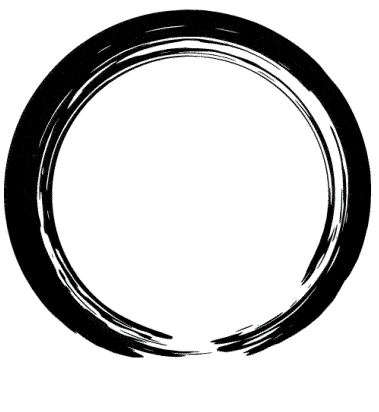
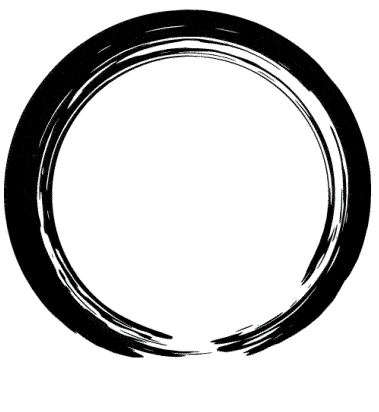
Did You Know?
We serve loans, the best way you can borrow
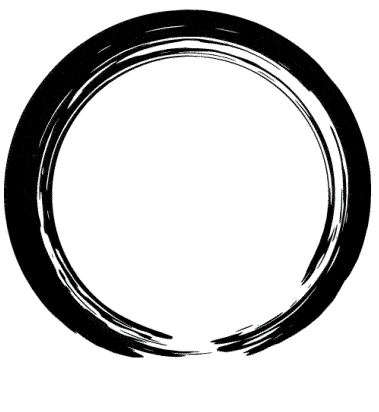
We serve loans, the best way you can borrow
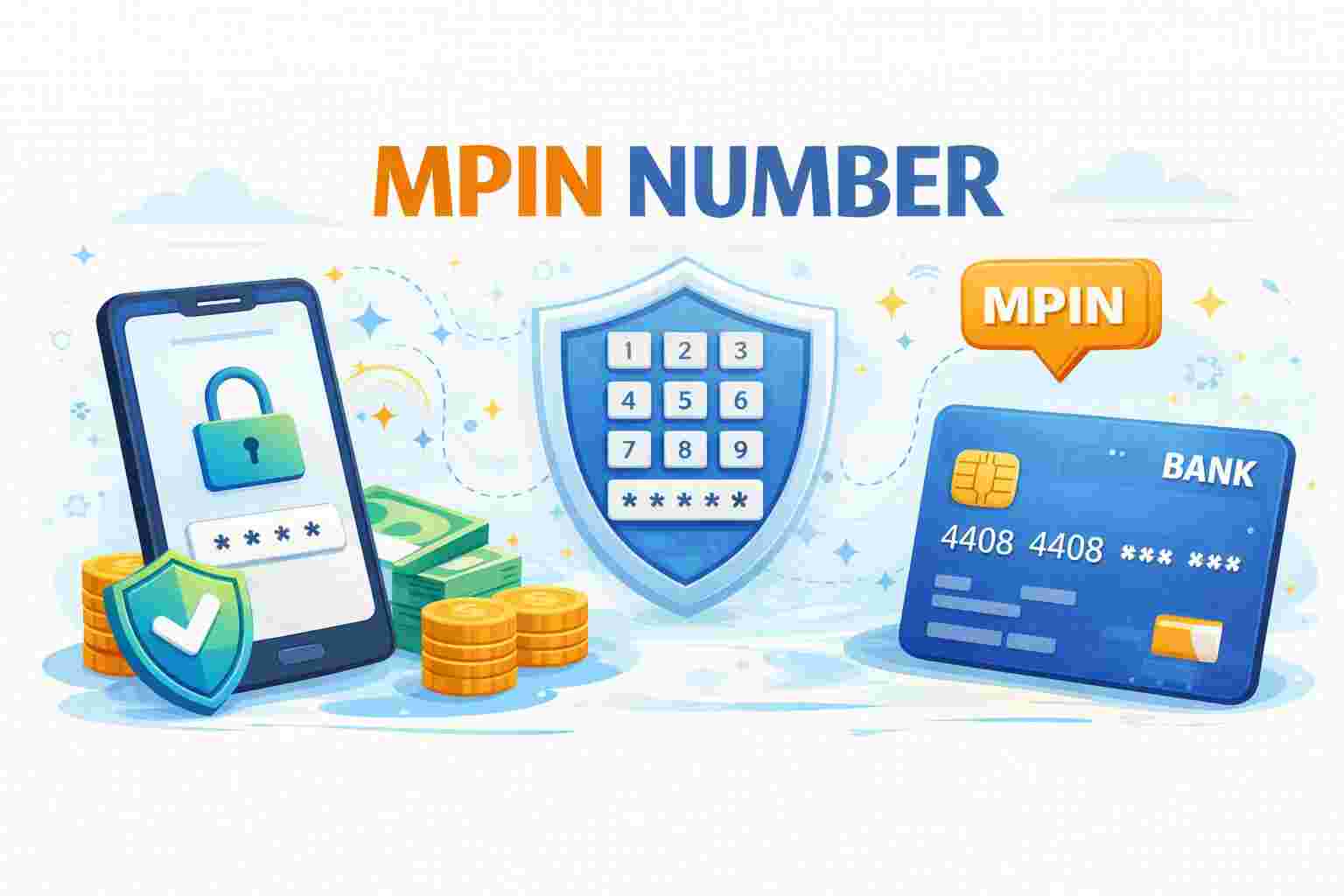
MPIN number means Mobile Personal Identification Number. It is a 4 or 6 digit passcode that protects your mobile banking transactions. You need to enter this code each time you make a payment or transfer money, so that only you can authorise the process.
An MPIN number makes digital banking simple and secure. Instead of entering long account details or IFSC codes, you can confirm transactions quickly with this code. It helps reduce mistakes and protects you from fraud, giving you safe access to mobile banking anytime.
An MPIN number example could be a 4 digit code (like 8273 or a 6-digit code like 394304). Such numbers are the digital key that ensures your identity each time you make any transaction.
Here is an example of using MPIN for fund transfer:
Take the example of a scenario where a person wishes to send money to his friend with the help of his bank’s mobile app.
The following are the steps of how the process works:
1. Opening the Application - Suppose an individual opens the mobile banking app & enters their MPIN number to log in.
2. Choosing the Transfer Option - The person then selects the Fund Transfer option. Then, he/she adds the friend’s account details as well as the amount he wants to send.
3. Entering the MPIN - The app will ask for the same MPIN number for confirmation before finishing.
4. Completing the Transaction - The transfer will only complete once it is verified. The money then reaches the friend securely.
The mPIN number keeps your online banking safe. It serves as the digital lock. That means it ensures only you can approve payments as well as transactions.
If you still have questions as to what is mPIN in banking used for, here are the most common scenarios to consider:
1. Mobile Banking Apps - Banks have their own mobile applications. If you use the app, you need to generate the mPIN number when you make a payment.
2. Transactions (IMPS/NEFT/RTGS) - Sending money through digital means through IMPS or NEFT (or RTGS) requires following the crucial steps. You need to enter the mPIN number to verify your identity.
3. IVR Banking - Next comes the IVR banking. The mPIN confirms it is you when you use phone-based Interactive Voice Response or IVR systems to check balances or transfer funds.
4. Loan EMI Payments - You can also use it to pay EMIs for instant personal loans through net banking or UPI apps.
The MPIN number is not a mere passcode. It is a crucial part of digital banking security. The following are the reasons why MPIN matters:
1. Improved Security - It protects your account by verifying your identity before the transactions are approved.
2. Extremely Easy to Use - You can speedily log in & authorise actions with the mPIN number rather than remembering long credentials.
3. Wide Application - The mPIN works across multiple banking solutions, right from checking balances to transferring funds or paying bills.
4. Fraud Prevention - Suppose someone gets hold of your phone. They would not be able to complete the transaction without the mPIN.
Wondering how to get an MPIN number? Banks offer you multiple options to create or reset it. So, you can select whichever is most convenient. Here are the steps to consider:
1. Log in to your bank’s net banking site or mobile app.
2. Head to the mobile banking section and click ‘Setup mPIN’.
3. Verify your registered mobile number with an OTP.
4. Create a 4 or 6-digit mPIN and confirm it.
5. You’ll get a confirmation SMS once it’s set.
1. Open your preferred UPI app.
2. Sign in with your linked bank details.
3. Click on the ‘Settings’ option or ‘My Profile’.
4. Select the option to Set mPIN.
5. Follow on-screen instructions (steps may vary from one bank’s app to another).
6. Now enter the new mPIN for activation.
1. Insert your ATM card.
2. Enter your debit card PIN & choose ‘Forgot mPIN’.
3. Verify with the OTP sent to your registered mobile.
4. Enter a new mPIN and confirm it.
1. Dial *99# on your phone.
2. Click on the option: ‘Generate mPIN’.
3. Enter the last 6 digits of your debit card alongside the expiry date.
4. Select your new mPIN & confirm.
1. Visit your nearest branch & request to set up an mPIN.
2. Fill in the required form.
3. A staff member will help generate & activate your new mPIN.
Updating your mPIN number from time to time is a smart way to keep your online transactions secure. Luckily, the process is speedy. Here is how you can do it:
1. Log in to your UPI app or mobile banking app using the current mPIN.
2. Head to ‘Settings’ or ‘More’ & then tap ‘Change mPIN’.
3. Enter the existing mPIN & then type in the new one you think you can use.
4. Confirm changes with the OTP sent to the authorised phone number.
So this is how easy the process is. You can change your mPIN number easily by following the steps mentioned above.
A few mis-steps can put your money at risk when it comes to keeping your mPIN number safe. Here are the common mistakes you should always avoid:
1. Weak MPIN Selection - Never set your mPIN as your birthday or 1234. Remember that any obvious pattern may be risky as it gets detected fast. Select a rather harder combination that is not easy to guess.
2. Share the MPIN - Your MPIN is just a mini version of your ATM PIN. You should treat it like that and never share the code with anyone else – not even your family or friends.
3. Using Predictable Patterns - Always avoid patterns that are easily recognisable by others. Giving straight lines or shapes on the numeric pad as MPIN can be a real mistake. The worst mistake is to give the same pattern you use for your smartphone lock. If your friend or someone close to you knows the pattern, they could easily crack the MPIN code.
Considering your mPIN as the gatekeeper to your mobile banking is not a myth. You should always follow these simple best practices to keep it strong & effective:
1. Memorise It - Don’t write your mPIN down on paper or save it in your phone. The safest place for it is in your memory.
2. Select a Strong MPIN - Avoid obvious choices like your birthday or 0000. Instead, create a unique mix of digits that’s tough to crack.
3. Change It Regularly - Refresh your mPIN every month or so. Regular updates lower the chances of anyone sneaking into your account.
Following the above practices ensures your mobile banking stays secure.
A strong mPIN is your first line of defence against fraud. Here’s how to set one that’s safe and reliable:
1. Avoid Repeating Numbers - Usual codes (1111or0000) are the first thing hackers try.
2. Skip Personal Information - Do not use your date of birthday or anyone’s phone number. Some could guess that too easily.
3. Update Regularly - Change your mPIN every few months to keep it fresh and secure.
4. Keep It to Yourself - Memorise your mPIN and never share it—not even with friends or family.
A little caution while setting your mPIN goes a long way in keeping your money protected.
MPIN, ATM PIN, and UPI PIN may sound alike. However, they serve different purposes in banking. Find out more from the comparison below:
| Parameter | MPIN | ATM PIN | UPI PIN |
|---|---|---|---|
| Use | For authorising mobile banking transactions like NEFT and IMPS | For verifying debit cards during ATM cash withdrawals or POS payments | For authenticating transactions done through UPI apps or net banking apps |
| Length of Code | 4 to 6 digits | 4 digits | 4 to 6 digits |
| PIN Setup | Created via the bank’s mobile app | Set up with instructions provided by the bank | Generated through a UPI or net banking app |
| How to Reset/Change | Can be reset via ATM, the bank’s app, or by visiting the branch | Changed through net banking or an ATM machine | Reset using any UPI app or net banking app |
| Use Cases | Used in mobile banking apps for transfers, bill payments, and login | Used for balance checks, withdrawals, or POS purchases | Used for online/offline transactions, QR code payments, and checking balance on UPI apps |
Now that you know everything about the MPIN number, you can now keep your digital banking safe using it safely. From verifying the identity before the mobile transaction to preventing fraud as well as misuse, it does it all. So, do you wish to pay your bills or transfer funds? Or do you want to check your balances? Whatever your goal is, mPIN ensures only you can authorise actions. So, select a strong mPIN & update it regularly. This way, you can enjoy secure & reliable mobile banking experiences.
It is advisable to change your mPIN every three to six months. Regularly updating your mPIN reduces the chances of unauthorised access and helps protect your financial data. Some banks may even recommend shorter intervals depending on their security policies.
You can easily reset your mPIN. Simply use your bank’s mobile app, UPI app, or net banking portal. You’ll usually be asked to verify your identity with an OTP sent to your registered mobile number before creating a new mPIN.
Banks do not allow you to reuse your previous mPIN for security reasons in most cases. This helps reduce the risk of fraud & unauthorised access. It is best to create a unique mPIN that is strong and not easy to guess.
You can set a four or six digit mPIN through your bank’s mobile app, UPI app, ATM, or by visiting your bank branch. The process usually requires entering your card details and verifying an OTP before confirming your new mPIN.
The OTP for generating or resetting an mPIN is always sent only to your registered mobile number. This ensures that only the authorised account holder can create or update the mPIN, keeping your transactions safe from fraud.
Download our personal loan app to apply for a personal loan. Get up to 2Lakhs* as a personal loan. Download Now!
Sign into avail a personal loan up to ₹ 2,50,000
Register to avail an instant loan in just a few minutes. Fulfil your financial needs with our loan and repay in easy EMIs.
Apply NowUnifinz Capital India Limited is a Non Banking Finance Company (NBFC) registered with the Reserve Bank of India (RBI). lendingplate is the brand name under which the company conducts its lending operations and specialises in meeting customer’s instant financial needs.
Corporate Identity No. (CIN)
L 1 7 1 1 1 D L 1 9 8 2 P L C 0 1 3 7 9 0
RBI Certificate of Registration No (CoR):
1 4 . 0 0 2 3 3
Registered Office :
Rajlok Building (Floor-5), 24 Nehru Place, New Delhi-110 019

